Better meeting-room-to-many video conference calls
Submitted by brad on Sat, 2010-09-25 15:54Yesterday we had a meeting using some videoconferencing. In a situation I find fairly common, the setup was a meeting room with many people, and then a small number of people calling in remotely. In spite of this being a fairly common situation, I have had trouble finding conferencing systems that do this particular task very well. I have not been looking in the high-priced end but I believe the more modestly priced tools should be able to focus on this and make it work. Yesterday we used Oovoo, one of the few multi-part conference systems to support PC and Mac, with some good but many bad results.
The common answer, namely a speakerphone on the meeting room table and a conference bridge system, is pretty unsatisfactory, though the technology is stable enough that it is easy to get going. The remote people are never really part of the meeting. It's harder for them to engage in random banter, and the call fidelity is usually low and never better than PSTN phone quality. They usually have trouble hearing some of the people in the meeting room, though fancier systems with remote microphones help a bit with that.
The audio level
The next step up is a higher quality audio call. For this Skype is an excellent and free solution. The additional audio quality offers a closer sense of being in the room, and better hearing in both directions. It comes with a downside in that tools like Skype often pick up ambient noise in the room (mostly with remote callers) including clacking of keyboards, random background noises and bleeps and bloops of software using the speakers of the computer. While Skype has very good echo cancellation for those who wish to use it in speakerphone mode, I still strongly recommend the use of headsets by those calling in remotely, and even the judicious use of muting. There's a lot more Skype and others could do in this department, but a headset is a real winner, and they are cheap.
Most of these notes also apply to video calling which of course includes audio.




 Most defenders of the exemption for wireless think it's obvious. Bandwidth in wireless is much more limited, so you need to manage it a lot more. Today, that's arguably true. I have certainly been on wireless networks that were saturated, and I would like on those networks to have the big heavy users discouraged so that I can get better service.
Most defenders of the exemption for wireless think it's obvious. Bandwidth in wireless is much more limited, so you need to manage it a lot more. Today, that's arguably true. I have certainly been on wireless networks that were saturated, and I would like on those networks to have the big heavy users discouraged so that I can get better service.
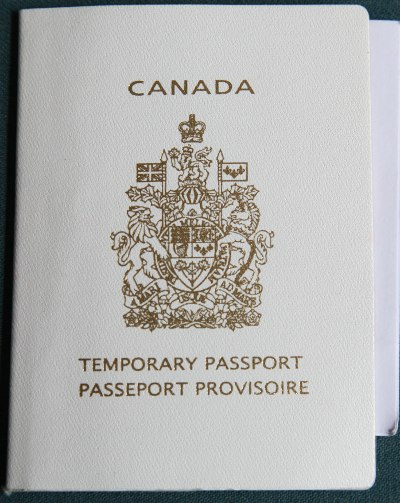

 Receiving 720p takes far less CPU, but still enough that Skype refuses to do it on slower computers, such as a 1.6ghz Atom netbook. Such netbooks are able to play stored 720p videos, but Skype is judging them as unsuitable for playing this. On the other hand, modern video chips (Such as all Nvidia 8xxx and above) contain hardware for decoding H.264 video and can play this form of video readily, but Skype does not support that.
Receiving 720p takes far less CPU, but still enough that Skype refuses to do it on slower computers, such as a 1.6ghz Atom netbook. Such netbooks are able to play stored 720p videos, but Skype is judging them as unsuitable for playing this. On the other hand, modern video chips (Such as all Nvidia 8xxx and above) contain hardware for decoding H.264 video and can play this form of video readily, but Skype does not support that.