Total Eclipse at Hao, French Polynesia
Submitted by brad on Wed, 2010-07-28 23:02I got a chance to see my 5th eclipse on July 11 -- well sort of. In spite of many tools at our disposal, including a small cruise ship devoted to the eclipse, we saw only about 30 seconds of the possible 4 minutes due to clouds. But I still have a gallery of pictures.




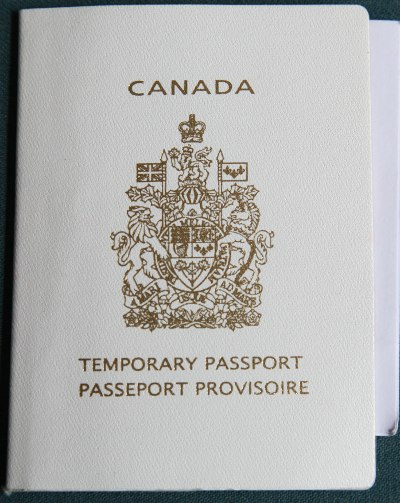

 Receiving 720p takes far less CPU, but still enough that Skype refuses to do it on slower computers, such as a 1.6ghz Atom netbook. Such netbooks are able to play stored 720p videos, but Skype is judging them as unsuitable for playing this. On the other hand, modern video chips (Such as all Nvidia 8xxx and above) contain hardware for decoding H.264 video and can play this form of video readily, but Skype does not support that.
Receiving 720p takes far less CPU, but still enough that Skype refuses to do it on slower computers, such as a 1.6ghz Atom netbook. Such netbooks are able to play stored 720p videos, but Skype is judging them as unsuitable for playing this. On the other hand, modern video chips (Such as all Nvidia 8xxx and above) contain hardware for decoding H.264 video and can play this form of video readily, but Skype does not support that.